
How to Use the RCS to Review Agency Schedules: Instructions
NARA regulations require agencies to review schedules that are ten years old or older every five years (see 36 CFR 1225.22a). Agencies may use the job aid linked below to conduct this review. These instructions provide additional information when using the job aid. Use of these tools is optional.
The job aid and instructions explain how to use the Records Control Schedule (RCS) Repository to review schedules.
|
Instruction Sections |
Quick Links |
Using the RCS to Review Schedules
Agencies can use the Records Control Schedule (RCS) Repository to identify schedules for review. See the How to Use the RCS to Review Agency Schedules: Job Aid for specific steps.
The RCS contains record schedules approved since May 13, 1973. For more information about the RCS and records schedules in general, see Records Controls Schedules (RCS) Frequently Asked Questions.
Identifying Schedules to Review
The RCS does not identify schedules by approval date. The easiest way to identify schedules is by the schedule number. Each job number contains the fiscal year when your agency created the schedule.
|
Examples of schedule numbers with the fiscal year in bold:
|
If it is 2024, you would then review schedules with a fiscal year of 2014 or earlier.
It can take over a year to appraise and approve a schedule. It is likely that NARA did not approve a schedule in the fiscal year your agency submitted it. Your agency can use the schedule approval date to identify schedules to review. We only suggest using the fiscal year in the schedule number for ease of identifying schedules to review.
Schedules in the RCS Your Agency Doesn’t Have to Review
- Schedules with the “GRS-6-1” (these are Capstone forms)
- Schedules marked “Inactive” in the RCS
Schedules Marked “Inactive”
NARA has been reviewing schedules in the RCS to identify superseded or obsolete items. We have reviewed most Records Groups and continue to mark items as they are superseded by new schedules.
If NARA has reviewed your agency’s Record Group, you will see schedules marked as “Inactive.” These are schedules that NARA has already identified as fully superseded or no longer in use.
|
Reasons Schedules Might Be Inactive on the RCS:
|
Notice of Superseded or Obsolete Items (Target Sheets)
Some schedules are only partially inactive. In some cases, NARA marked the superseded authority on the schedule itself. More recently, we started using a cover sheet, called a Target Sheet, to note inactive items. The Target Sheet will identify which items are still active as well as those that are not. For those items that are inactive, we explain why they are inactive.
Example of a Target Sheet:
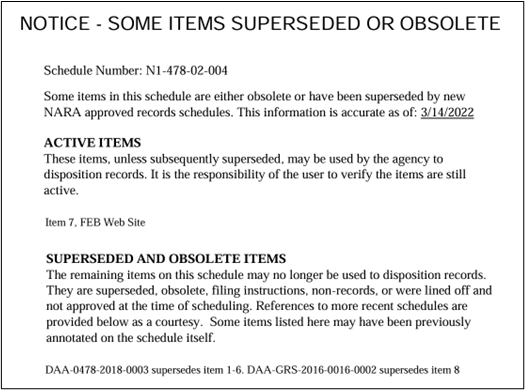
If you find an error on a Target Sheet, please contact your agency’s assigned appraiser.
You may see other markings on your schedules, such as lined out items, annotations, and redactions. For more information about these markings, see questions 16-20 in the RCS Frequently Asked Questions
ERA’s Limitations for Reviewing Schedules
ERA has limited use for reviewing schedules that are 10 years old or older. It does not contain item level data for schedules that were not submitted in ERA. Almost all agencies have at least some active schedules submitted before ERA came into existence. While ERA contains copies of all approved schedules, they are the same copies available in the RCS. We recommend using the RCS for this review process as it contains up to date Target Sheets and is generally more accessible.
What you can use ERA for:
- Downloading schedule data from schedules starting with a DAA prefix. These schedules will contain superseded authority information for these schedules. Your agency will still need to review pre-ERA schedules.
- Obtaining schedule approval dates. Pre-ERA schedules are represented in ERA by a legacy shell. While these legacy only contain permanent item data at most, they do include schedule approval dates. Note that as of issuance of this guidance, not all schedules have migrated into ERA, so there may be gaps.
Identifying Items Superseded by the GRS
You should review your schedules for items superseded by the GRS. NARA encourages agencies to use the GRS, when applicable, instead of agency-specific schedules to disposition records.
There are many older schedules that cite the GRS. These are GRS deviations. GRS deviations expire when NARA issues an update to that GRS item. Unless your agency submitted a GRS notification after NARA issued the superseding GRS, your older deviation is no longer valid. If you do not know if your agency submitted a GRS notification or you have questions about the GRS, contact GRS_Team@nara.gov.
When reviewing schedules for items superseded by the GRS, look for:
- Items that cite old GRS authorities, such as “GRS 16 - 12” or “GRS 6 / 1b.”
- Items that say they are GRS deviations.
- Items related to common administrative functions.
Mapping Old GRS Citations to the Current GRS
If you find old GRS authorities in your schedules, such as GRS 6 / 1b:
- Use the GRS Crosswalk to identify the current GRS authority.
- Note that NARA has rescinded some old GRS items. NARA presumes these records no longer exist. If your agency has or creates these records you will need to submit an agency-specific schedule for them.
- Review the GRS to make sure that your agency item matches the current GRS.
- Determine whether you are going to use the GRS or not.
- If you are not going to use the GRS, you must submit an agency-specific schedule requesting a deviation.
- If you plan to use the GRS, report the agency-specific item as superseded by the GRS. See the reporting instructions below.
Identifying Items Covered by the GRS
When reviewing schedules, look for records covered by the GRS.
Review GRS titles to look for the function related to the records. The GRS Subject Index may also help in determining whether a GRS covers the records.
Some records scheduled in the GRS that regularly show up in older schedules are:
- Financial transaction records: GRS 1.1 / 010 - Financial transaction records related to procuring goods and services, paying bills, collecting debts and accounting.
- Personnel management records: GRS 2.1-2.6, Human Resources. The GRS does not cover HR policy and planning records, but it does cover most records related to day-to-day HR activities.
- Grant records: GRS 1.2, Grant and Cooperative Agreement Records. The GRS does not cover grant policy records. Agencies may request a deviation if they think their grant records are permanent.
- Budget records: GRS 1.3, Budget Records. The GRS only covers budget submissions since FY2017. You may still need your existing item if you still have budget submissions before that year
- Electronic Systems - Input Records: GRS 5.2 / 020 - Intermediary records. Review the GRS to make sure that your records meet the definition of an intermediary record.
- Electronic Systems - Output Records: GRS 5.2 / 010 - Transitory Records; GRS 5.2 / 020 - Intermediary Records. Review the GRS to make sure that your records meet the definition of either a transitory or intermediary record. The GRS does not cover all output records.
- Electronic Systems - System Documentation: GRS 3.1 / 050 and 051 - Data administration records. Agencies must transfer to NARA system documentation for permanent systems with the system. Agencies may destroy system documentation for temporary systems 5 years after the system is superseded or obsolete.
- Website management records: GRS 3.1 / 020 - Information technology operations and maintenance records. This does not include the informational content of websites.
- Email and Word processing copies: GRS 5.1 / 020 - Non-record keeping copies of electronic records.
- Internal agency committees related to non-mission activities: GRS 5.1 / 030 - Records of non-mission-related internal agency committees.
- Continuity of Operations Planning (COOP) Records: GRS 5.3, Continuity and Emergency Planning Records. Agencies often used to schedule these records as permanent. NARA has determined that most COOP planning records are not worth permanent preservation.
- Federal Advisory Committees: GRS 6.2, Federal Advisory Committee Records.
- Public affairs, outreach, or engagement records: GRS 6.4, Public Affairs Records. This schedule only covers common temporary records. See also the Public Affairs Records Scheduling Guide for information about scheduling these types of records.
- Public customer service records: GRS 6.5, Public Customer Service Records.
See the GRS website for additional information on GRS implementation.
Reporting Inactive Schedules/Items
When you identify inactive authorities, report them to NARA. Please use the Inactive Item Reporting Form. You do not have to wait until you have completed your entire review to submit the form. We recommend submitting forms by office or function as they are completed. We will accept multiple forms for an office or function. Submit your form to RCS_Team@nara.gov.
NARA will review your inactive items to:
- Check for authorities in use by Federal Records Centers
- Verify that permanent records under inactive authorities have been accessioned
- Check GRS usage
We will contact you after our review to verify which authorities we were able to inactivate. We will not inactivate authorities for records still in Records Centers or for permanent records that have not been transferred to NARA. Once NARA’s review is complete, you can update your internal records management documents.
Return to the Inventory, Scheduling, and Disposition (ISD) of Federal Records
PDF files require the free Adobe Reader.
More information on Adobe Acrobat PDF files is available on our Accessibility page.