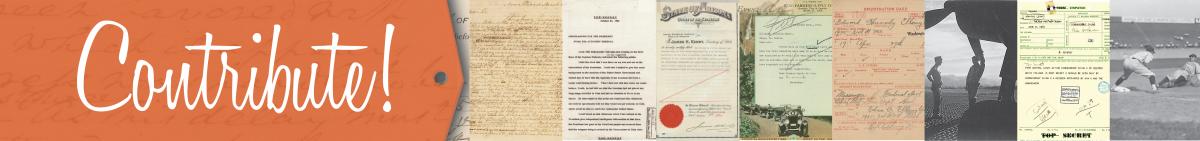Register and Get Started
With your help, we can make the records of the National Archives more searchable and discoverable.
Register
Citizen Archivists must register for a free user account in order to contribute to the National Archives Catalog. Begin the registration process by clicking on the Log in / Sign Up button found in the upper right hand corner of the Catalog. The video How to Transcribe in the National Archives Catalog shows you how to begin the registration process. We encourage you to read our Citizen Archivist Contribution Policy.
The National Archives Catalog uses Login.gov to allow you to securely register and sign in to your user account safely and securely. Learn more about Login.gov in our Help Center.
Once you've registered and logged in you can change your username by selecting the account icon on the upper right of your screen. Then, on the left panel, look under "Account" and select "Settings." You will be able to change your username from there.
By signing up for a Catalog account you will be subscribed to the National Archives Catalog Newsletter. The Newsletter is emailed every other Thursday and you can unsubscribe at any time by clicking on the “unsubscribe” link at the bottom of each newsletter.
How to Contribute
We recommend visiting our Resources page on our dashboard. This page contains step-by-step instructions, as well as video tutorials and guides to walk you through the contribution process. This page will be updated with new tutorials and guides in the weeks and months following the launch of our new National Archives Catalog. Please check back frequently for updates.
Login
We recommend that you login into your National Archives Catalog account before navigating to our Citizen Archivist Missions, or before selecting a record from the Catalog.
Need help with your Catalog user account? Please visit the Catalog Account section - Using the National Archives Catalog.
For best performance, Google Chrome, Microsoft Edge, and Safari web browsers are recommended.
Begin Contributing
Once you are logged in, perform a search in the Catalog to find records of interest, or choose records from our curated missions.
- Click on the title of an item to navigate to the record's description
- Click on Transcription, Tags, or Comments located above the image viewer to open that contribution space
- Adjust the record to the desired size and position so that you can begin your contribution.
- Add your transcription by following the prompts, and add comments and tags in the associated contribution box.
Types of Contributions
Tagging
Tagging is a fun and easy way for you to help make National Archives records more searchable in our catalog. By adding keywords, terms, and labels to a record, you can do your part to further describe the record.
There are two ways to add tags:
- Add tags directly to an individual page by navigating to the page you would like to tag and add your tag in the contribution box.
- Add tags to the description, found at the bottom of the Catalog description.
Tags can contain these special characters: ! # $ % * / ? ^ { | } ~ ( ) [ ] \ ; : " . ' @ _ ,
The best tags for photographs and graphic materials are those that identify objects or concepts not included in the title or scope and content note of the description. By adding this metadata to records in the catalog, you help make content more discoverable online. New to tagging? View our tutorial What Makes a Good Tag for help.
Transcription
All documents are unique and may contain various aspects such as stamps, tables, or charts. Type what you see and follow the order and layout as best you can. Type words exactly as they are written in the document; this includes capitalization, abbreviations, names, dates, and even misspelled words. If you believe a misspelled word may impact the findability of a record, you may add the correct spelling using [brackets].
Why do we transcribe typewritten records? The words within those documents are often not picked up by a search in the Catalog. When you transcribe, you type exactly what you see in the document, which then makes that content searchable for you or for the next user. When transcribing, don't worry too much about matching the exact format of the original document, but instead think about how transcribing the text will improve our ability to read the documents, search for them, and use the information they contain.
New to transcription? We highly recommend you watch the video How to Transcribe in the National Archives Catalog. You can also read Get Started Transcribing and our Transcription Tips for examples of documents and for help getting started.
Comments
Want to share your knowledge about records in the Catalog? Add a comment! Our Catalog allows you to add comments to digitized records or descriptions. Share additional details about the record, tell other users about related records, what you’ve learned, or what you might expect to find in an item, file unit or series.
The comment section is best suited for sharing information or knowledge about the records. Have a question about the records? Contact the reference unit listed in the “Archived Copy” section of the description for assistance.
Suggestions
Have feedback? We’d like to hear from you. Send us your suggestions to citizenarchivist@nara.gov