
Domestic Flown Aerial Photography in Record Group 373: Records of the Defense Intelligence Agency in Special List 25
Aerial Photographs, 1935 - 1970
Aerial photographs for RG 373: Records of the Defense Intelligence Agency are in the series Aerial Photographs, 1935 - 1970. Like other series of domestic photographs, you begin the search for these by using Special List 25, available for download digitally here and in the Cartographic Research Room.
For these photographs, the Special List includes the degree square where the indexes can be found, which is based on the geographic coordinates of the county.
The indexes for these photographs are Overlay Indexes for Aerial Photography. These overlay indexes are filed by degree square. To see if your degree square is available, you can enter it directly into the main search bar in our catalog as shown in the following examples. Latitude must be two digits, longitude must be three digits. (Ex: 43N072W; 37N122W). If you already have your geographic coordinates, you can search for the degree square in the Catalog without needing to first use the Special List.

When you click the search button with the degree square in the search bar, the file unit for the overlays will appear in the results.

After clicking on the title of the degree square file unit you can see the individual overlay indexes.

You can hover the mouse over the scan and click the "Click to interact" button or the plus button in the upper left hand side to zoom in on the image. You can download the scans by clicking the download button to the left under the image.
To search for coverage using these index overlays, locate your area of interest on the map and place the overlays to line up the 30 minute line and corners to match the map. It can be helpful to place a sticky note on your computer screen on the area of interest on the map so that as you search through the overlays you can match up the area with available coverage.
Please note that while you can zoom in on the map to find a location, you must be zoomed out to the default scale (seen above) to have the map line up with the overlays. Since the overlays correspond directly with the locations on the map, you can line up the bottom of the item box, where the "Previous" and "Next" buttons are, with the bottom of your internet browser screen. That way you can ensure that the overlays are properly lined up with the map.

After identifying your area of interest on the map, you can search through the overlays by scrolling through the thumbnails on the right of the screen or clicking on the "Next" and "Previous" buttons below the image.

When navigating through the overlay images, if you inadvertently zoom in or out on an image, you can reset the placement of the overlay by clicking either the "Previous" or "Next" button below the image and navigate back to it. This will reset the image to the default placement.
Each overlay represents a flight or part of a flight. The scale, date, mission number and spot number are almost always included at the top of the overlays. Spot numbers will consist of a letter and number combination usually in parentheses or (Ex: “A-1913”). The spot numbers are used to locate the photographic prints or reel of film that the images are on.
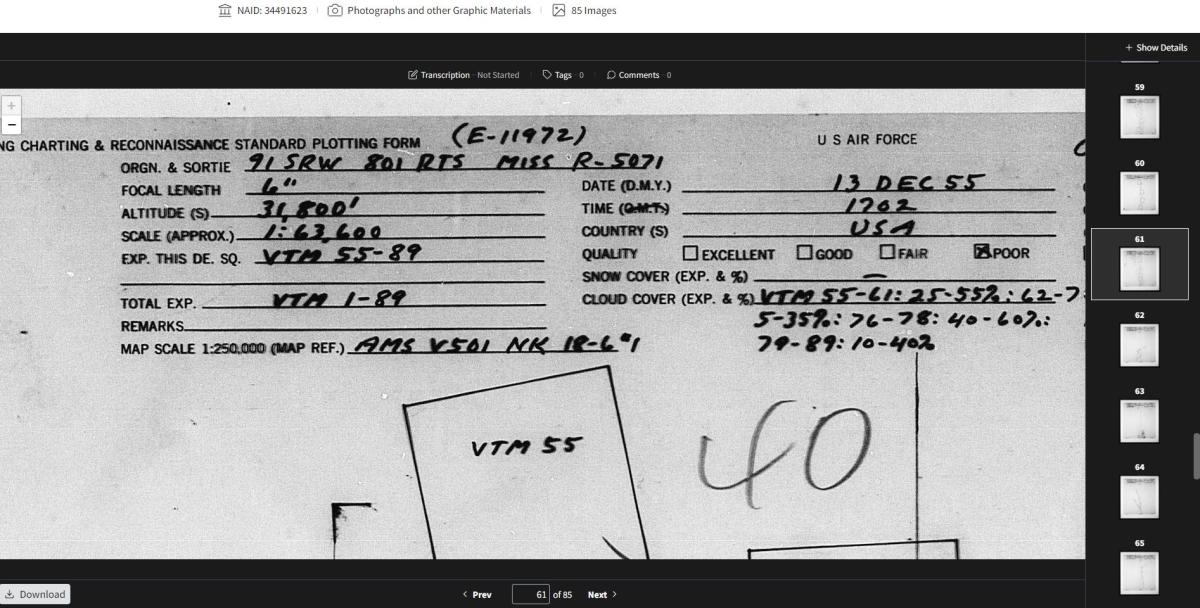
Spot numbers can sometimes be hard to identify on an overlay. If you have any questions about a spot number you can email the Cartographic Branch at carto@nara.gov. On the above overlay, the spot number is E-11972.
The numbered boxes on the overlays represent available photographs for the area. The lines connecting the boxes also represent coverage. You would need to estimate the exposure number based on the location between numbered boxes. The overlays also often include an identifier for the exposures in the “Total Exp.” field. In this case the identifier is VTM. Please remember that you will need both the spot number and the individual exposure numbers to locate photographs.

To locate the photographs, you need a citation with the spot number and exposure number. Using this overlay as an example, a citation would look like the following:
Spot Number E-11972, Exposure VTM-55.
The spot number will lead to a film can using the RG 373 can locator, available digitally by request at carto@nara.gov and in the Cartographic Research Room.
In this case, Spot Number E-11972 leads to film can ON113130, Barcode T203131860.
Cans with an “ON” identifier are original negatives which are stored at the Lenexa Federal Records Center. These cans can be ordered via order form and arrive at least four business days after ordering. You can send a cold storage request form to coldstorage.carto@nara.gov.
Cans with a “DN” identifier can be ordered and viewed on-site.
Once you order the cans at our facility, you can view and copy them in the Cartographic Research Room. We have light tables which allow you to view the film and take photographs on a personal camera. We also have aerial film scanners available. If you have a USB capable laptop, you can bring it to our research room and scan the photographs to your computer. You can learn more about aerial film reproductions here.
The overlays also include indexes to Mosaics of Military Sites in the United States and the World, 1941–1945 in Record Group 373. The indexes are mixed in with indexes for other aerial photography and can be found when searching for photography from a specific degree square.
If you have any questions about these photographs, you can contact the Cartographic Branch at carto@nara.gov.



